Set Files as the default file manager
Windows doesn’t have an official method for changing the default file manager. In order to work around this limitation, we developed a workaround that works for most scenarios including the win + e shortcut.
This workaround involves modifying the system registry and while it’s been tested and improved over time, the Files team takes no responsibility if something goes wrong. If you decide to proceed, we recommend creating a backup of the system registry beforehand.
Set Files as the default file manager
- Open Files settings > Advanced > Set Files as default manager
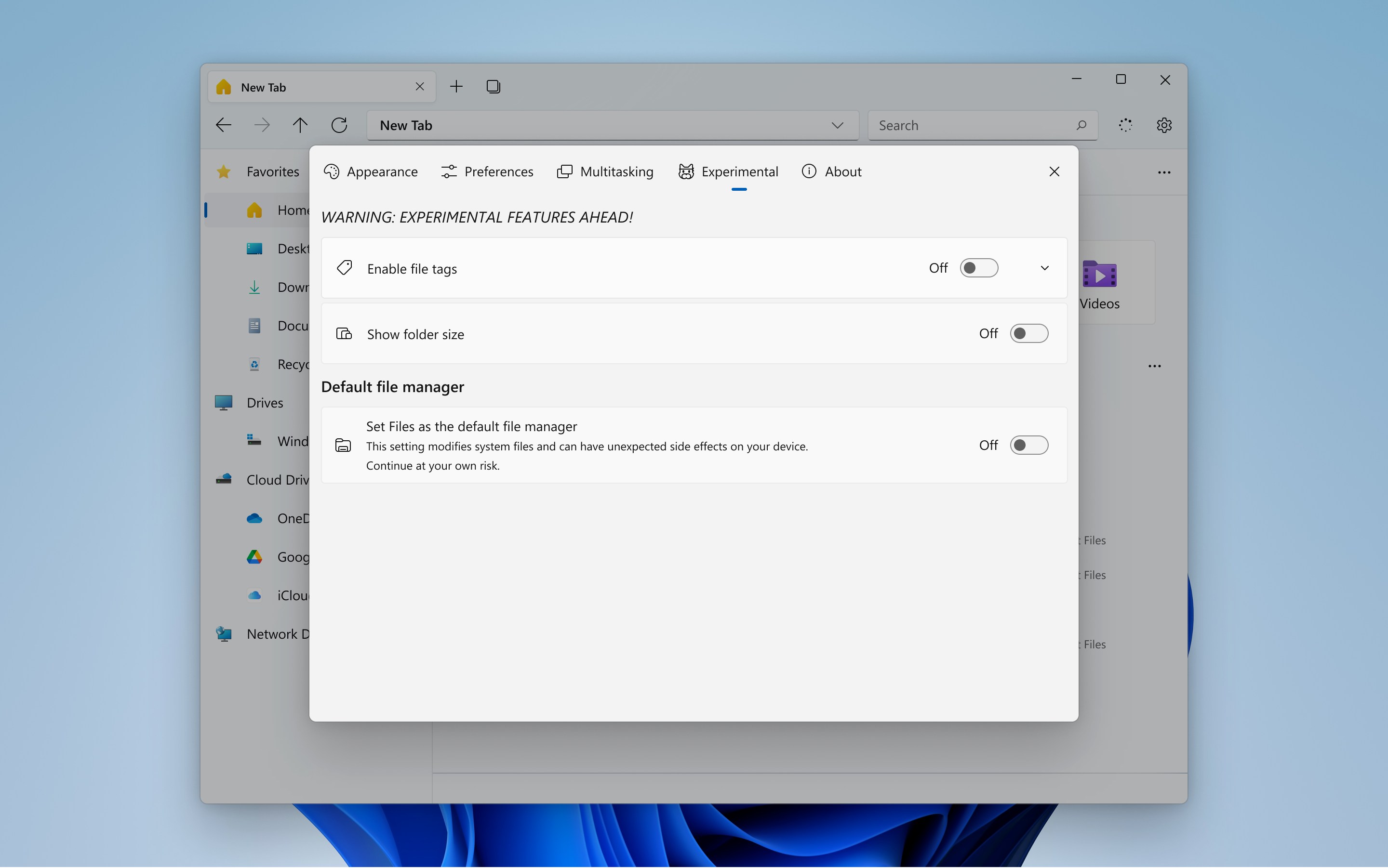
Known limitations
- This method doesn’t replace the system file pickers
- Some programs will still open File explorer